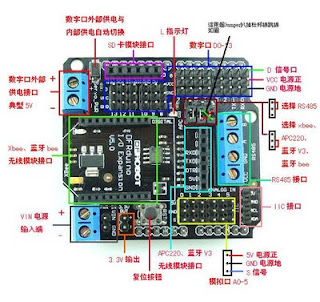
在DFRobot IO 擴充板上修改 Bluetooth Bee v2(default 38400)的 Baud Rate 成 57600.
通常使用USB-TTL線來設定baud rate,但是如果只有Arduino板子時,可以用此法設定...
Step 1:
把 Arduino上的ATMEGA328P IC 拔起來,放到旁邊去.
Step 2:
IO Expansion的RS232/RS385 的兩個Jumper拔起,然後用杜邦線跳線,如右圖.
Step 3:
把 Bluetooth Bee v2上的switch撥到 AT mode,然後插入IO Shield上.
Step 4:
把Arduino USB接頭接到PC上電,利用SSCOM3.2的serial port tool下AT command.
SSCOM3.2設定請參考 Bluetooth Bee V2使用手册.
Step 5:
按照手冊設定完後移除電源,把藍芽模組撥回正常mode,然後ATmega328p插回板子及兩個Jumper也都插回去原來狀態.
Step 6:
開始玩 Arduino ..... (如有問題可以send mail to me )
注意: Bluetooth Bee v2 佔用 Arduino digital pin 0 and pin 1.
沒有留言:
張貼留言